Delta’s in-flight entertainment system runs Linux. Notice Tux below?

I was lucky enough to witness a couple of reboots on a flight from Atlanta. The boot spew also indicates that they use an AMD Geode processor.
the body of a very slow loop
Delta’s in-flight entertainment system runs Linux. Notice Tux below?

I was lucky enough to witness a couple of reboots on a flight from Atlanta. The boot spew also indicates that they use an AMD Geode processor.
I just tried upgrade to Linux kernel 2.6.23.1 and failed boot with:
No setup signature found
I guess 2.6.23 uses new x86 setup code on i386, and this was incompatible with my current GRUB configuration. Specifically, the problem was that my “stage” files in /boot/grub were ancient (5 years old). Here’s the LKML thread where the solution was discovered.
I guess Debian doesn’t really upgrade the stage files automatically. This is a sensible “if it ain’t broke” policy, but in this case it screwed me.
Here’s what I did to fix things:
cp /usr/lib/grub/i386-pc/*stage* /boot/grub
I also ran thru the GRUB setup process again just to be safe (but this is probably not required).
My server uses a pair of older Athlon MP chips which do not support PowerNow. Since this computer runs 24/7, I suspect it’s responsible for a substantial chunk of my monthly power bill. Today I discovered a way to reduce the power consumption.
First, I used my trusty Kill-A-Watt to get a baseline measurement. The server draws roughly 207 W at idle:

Now for the fun part. I applied this ACPI kernel patch to my kernel and built the amd76x_pm module. This patch enables the ACPI C2 and C3 processor states, which for some reason are otherwise disabled.
A quick reboot and modprobe later, I was greeted with this:

There are a handful of warnings on the net about crashes, etc., when using the amd76x_pm code. So far, so good for me — But I’ll update this post if I experience any instability.
Update, Sunday 4:30 PM: Kernel Panic. Doh! Reboot and cross fingers…
Update, Monday 6:30 AM: Another crash. Although I didn’t mention this previously, I also enabled CONFIG_HIGH_RES_TIMERS and CONFIG_NO_HZ (Dynamic Ticks) in my new kernel. Maybe one of those is the cuplrit. I’m going to do the easiest thing, and pull amd76x_pm.ko for a while. We’ll see how it goes.
I just read Jeff Atwood’s post about the sorry state of software installation on OSX. I couldn’t agree more. Since I switched months ago, this is just about the only thing I have found to truly hate about the Mac.
But Jeff didn’t even mention half of the problem: un-installation. Because of the Mac’s drag-and-drop install philosophy, there is no control panel or other UI which answers the question, “What the hell is installed on this thing anyway?” This leads to 3rd party solutions like AppZapper — what a mess!
Apple should solve the install process forever, in the grand tradition of Apple innovation, by ripping off someone else’s idea. If you’re going to steal, steal from the best. In this case, there are much better sources of inspiration than Windows. Apple could completely leap-frog Microsoft and adopt Debian’s fantastic APT system. For the uninitiated, here’s all you need to know:
apt-get update
apt-get upgrade
(Hint: every freaking piece of software installed on your machine is now up to date.)
All they’d have to do is slap a decent GUI around it and encourage developers to package and upload their software. I suppose they’d also want to add an iTunes-store like payment system, for that pesky commercial stuff.
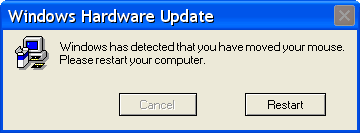
Today I installed an update to Outlook 2007 and was instructed to reboot my PC. I’ve pretty much had it with Windows and rebooting.
I can change freaking device drivers on my Linux boxes without a reboot. And that system was implemented by a loosely affiliated group of hairy communist volunteers (heh).
Can anyone explain the Windows behavior to me? I have some guesses, but nothing worth promulgating. If this behavior is some kind of tradeoff, what’s the upside? I’m missing it.
I can replace the binary of a running Linux executable — no problemo. Subsequent invocations of the program will read the new binary. Under the hood it’s all inodes and reference counting.
On my Vista box, a mere open CMD prompt can stop me in my tracks. I flail helplessly around, closing anything and everything which is open, clicking Retry, until the “in use” dialog goes away.
Update: It’s seems that a lot of pain is caused by Window’s read locks. Often times a file is kept open by some background process, preventing me from accomplishing some task. If you run into a problem that smells like a read lock, I recommend killing the following with extreme prejudice: anti-virus programs, desktop search programs, and mspdbsrv.exe
I installed Flashplayer 9 Beta manually because the Debian experimental package didn’t seem to work. Here’s the procedure:
wget http://www.adobe.com/go/fp9_update_b1_installer_linuxplugintar zxvf FP9_plugin_beta_101806.tar.gzcd flash-player-plugin-9.0.21.55sudo cp libflashplayer.so /usr/lib/mozilla/pluginscd /usr/lib/firefox/plugins/sudo ln -s ../../mozilla/plugins/libflashplayer.so .Restart Firefox and type about:plugins into the location bar. You should see something like this:
BTW, the Beta works great for me.
This commmand will boost playback speed by 1.5x, without changing pitch (quite useful for lectures):
mplayer -speed 1.5 -af ladspa=tap_pitch:tap_pitch:0:-33:-90:0 foo.avi
This version will slow playback by half, again without affecting pitch. I find this helpful when learning guitar licks from video:
mplayer -speed 0.5 -af ladspa=tap_pitch:tap_pitch:0:100:-90:0 foo.avi
This requires the pitch shifter from Tom’s LADSPA Plugins (apt-get install tap-plugins).
The CNN.com video experience is optimized for Windows Media Player 9 or above. No Windows Media Player detected.
This is the message which greets Linux users who attempt to view CNN news streams. I guess optimized for is officially euphemistic technobabble for restricted to.
What’s next? Restrooms “optimized for customers only?”
Luckily, we can out-nerd these dopes:
mms: link from the plain-text .ASX file and feed it to MPlayerFeel free to add the --dumpstream switch to archive the stream. Indeed, feel very free.
Debian’s excellent package manager, apt, can remove a package two different ways. It can merely delete the binaries, leaving behind config files, or it can purge the package, removing all traces of it. Sensibly, the former is the default.
Every once in a while, you’ll accidentally invoke "apt-get remove foo" instead of "apt-get remove --purge foo". One way to fix this is to reinstall the package, and then re-remove it with the purge option. There is, however, a better way. To purge an already-removed package, do:
dpkg --purge foo
Latest Comments